In recent years, the retail sector has experienced significant growth, especially with the rise of payment and sales support solutions. Currently, the market size of this sector exceeds 140 billion USD and is expected to increase to 350 billion USD by 2025. A POS machine is one of the 4.0 solutions contributing to improving service throughout the industry. Let’s explore this device in the following article with Kamereo!

What is a POS machine? What does POS stand for?
POS machine stands for Point of Sale. This is an electronic device used to make payment transactions with bank cards at points of sale. Simply put, POS is a machine that you often see at stores and supermarkets to swipe cards when paying.
The main functions of an ATM card reader:
- Card payment: Allows customers to pay with various types of cards, from credit cards and debit cards to chip cards.
- Printing receipts: After successful payment, the machine prints a detailed receipt of the transaction.
- Connection to systems: Can connect with store management systems, helping to update information on sales, inventory, etc.
- Security: Equipped with high-security features to ensure the safety of customers’ transaction information.

Common types of POS card reader machines
POS technology is continuously being developed to meet the needs of businesses and consumers. As a result, various types of card reader machines have been introduced. Two of the most common types are mobile POS machines and electronic cash register POS machines.
Mobile POS machine
Mobile or handheld POS is the most popular type, designed based on the first version of the card reader machine. You can easily find this type of machine at small and medium-sized businesses such as mini-marts, grocery stores, cosmetic stores, and fashion and accessory stores.
The standout feature of the handheld POS machine is its compact design, fitting comfortably in hand. Additionally, the machine is equipped with a touchscreen or electronic display combined with mechanical keys. Handheld POS machines are often integrated with receipt printing capabilities and sales management software, making it easy for store owners to track their sales. Furthermore, the machine operates on battery power and uses a SIM card to connect to the Internet, making it quite convenient.

Electronic cash register POS machine
The electronic cash register POS is an upgraded version of the mobile card reader machine. It retains the main functions of calculating payments but has a larger size. Moreover, this type of machine is integrated with additional devices such as barcode scanners, retail receipt printers, credit card payment terminals, and cash drawers.
You can find electronic cash register POS machines in large stores and supermarket chains. These are places with high payment demands and require solutions to overcome the limitations of handheld mobile machines. Additionally, this POS machine comes in two types: one-screen and two-screen models, depending on usage needs.

Who should use a POS machine?
Businesses are the main users of credit card and ATM card reader machines. However, different types of POS machines are suitable for specific users:
- Mobile POS machine: Suitable for owners of coffee shops, eateries, cosmetic stores, and small clothing stores. These businesses need flexible and portable features.
- Electronic cash register POS machine: With a fixed design, this machine is suitable for restaurants, chain showrooms, large stores, and supermarket chains. Additionally, the device is ideal for food and beverage businesses that require direct ordering at the counter.

Why use a POS payment machine?
A card reader machine is a modern device offering many conveniences in payment for both businesses and consumers.
For businesses
Transactions through POS machines are carried out quickly and accurately. Therefore, businesses can control errors compared to cash calculations. Using a card reader machine also diversifies payment methods, attracting more domestic and international customers.
Notably, POS machines provide detailed reports on sales, helping businesses control cash flow, monitor, and evaluate their business performance. Modern machines also integrate inventory management software, allowing store owners to easily update the quantity of items sold, inventory levels, and predict customer demand.
POS machines also support storing customer information, helping sellers apply effective promotions and customer care programs.

For customers
Customers can use bank cards or mobile phones to make payments at businesses using POS machines. Moreover, the device accepts payments for most types of cards from various banks. Using a POS machine also helps customers avoid risks such as theft or losing cash.
Payments through POS machines are quick and convenient, saving customers time. Especially, card issuers often design attractive promotional programs, such as discounts, vouchers, and reward points for their customers.

How can customers pay through a POS machine?
POS offers convenience in payment methods for customers. Accordingly, they can use the following methods:
Using a card to pay through a POS machine
Most ATM cards issued by banks, including common cards such as local ATM cards and credit cards, can be used to pay for services through POS machines. Notably, these machines do not differentiate between ATM cards from different banks thanks to close interbank connections, allowing users to pay easily. Although each bank offers different POS installation services, customers can use their cards on any device.

Using a phone to pay through a POS machine
Currently, there are two ways to use a phone to pay through a POS machine:
- Using an e-wallet: When paying, simply open the e-wallet app, scan the QR code on the POS machine, enter the payment amount, and confirm the transaction.
- Using NFC technology: To pay using this method, your phone must support NFC technology. Log in to an app like Android Pay, Apple Pay, or Samsung Pay, and bring the phone close to the POS machine. Then, enter your PIN and confirm payment information to complete the transaction.

Is there a fee for using a POS machine?
According to regulations by the State Bank, using a POS machine for payment does not incur fees for users or cardholders. Fees are paid by the stores, organizations, or businesses to the supplying bank.
Currently, the fee rate for merchants accepting cards is between 2% and 2.5% for international cards and below 1% for domestic cards. This fee is calculated based on the total transactions processed through the POS machine at that time.
However, some users still report being charged when paying through POS machines. Possible reasons include:
- POS machine or bank system error: If the system encounters an issue during payment, you may be charged a fee.
- The card reader unit has not directly linked with the bank: Some units do not register for direct payment with the bank but go through an intermediary, resulting in fees as high as 10%.
- Store owners violating regulations: Although the law states that customers should not be charged fees when paying via POS machines, some store owners may fraudulently add fees to the customer’s bill.
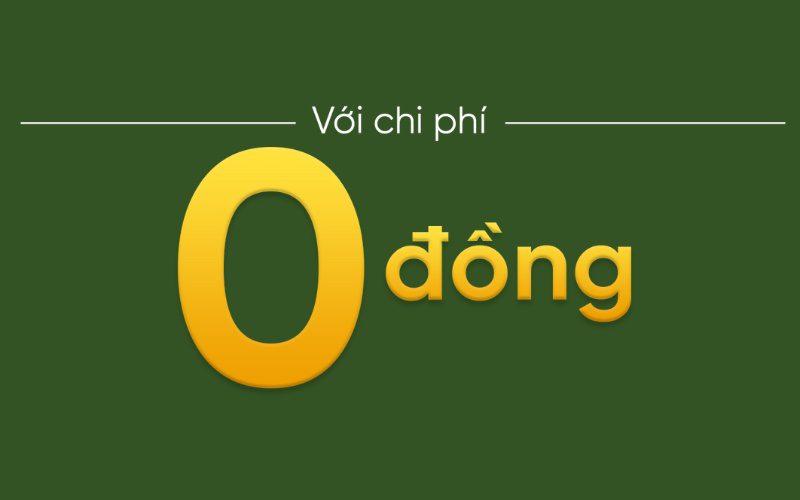
Smart card reader usage tips
While using a POS machine is quite simple, both businesses and customers should note the following:
For businesses
For different types of cards, the payment process via POS machines will vary:
- Magnetic stripe card: The employee needs to swipe the card with the long stripe facing the machine, ensuring it is swiped from start to finish so that the machine reads the information accurately. Then, the employee enters the amount, asks the customer to enter their PIN, and prints the receipt.
- Chip card: The employee inserts the card into the chip reader slot on the machine, ensuring the gold chip contacts the machine. The employee enters the amount and prints the receipt. Note that they should obtain the customer’s signature to verify the transaction and avoid disputes later.

For customers
Bank ATM cards often have various account types such as card accounts, payment accounts, and savings accounts. Accordingly, when making payments via POS, the transaction will be debited from the card’s payment account.
Similar to other card transactions, when paying via POS, you should also pay attention to avoid information theft. Carefully observe when the employee swipes your card, check the information on the receipt before accepting the transaction, and register for SMS Banking services to monitor and control transactions from your account.

Frequently Asked Questions
What features does a POS machine have?
A POS machine has various features like barcode scanning, processing credit/debit card payments, printing receipts, inventory management, tracking sales, and integration with customer relationship management (CRM) software.
How does a POS machine work?
A POS machine works by collecting data from sales transactions, then processing the payment information through a network or payment gateways. After the transaction is confirmed, the POS machine prints a receipt and updates the data into the management system.
What payment methods can a POS machine accept?
A POS machine can accept various payment methods, including credit/debit cards, cash, e-wallets (such as MoMo, ZaloPay), and contactless payment methods (NFC, QR code).
Does a POS machine require an Internet connection to work?
Some POS machines require an Internet connection to process online transactions, such as credit card payments or updating data to cloud management systems. However, some POS machines also have offline operation modes, allowing them to store transactions and sync when reconnected to the Internet.
Conclusion
Above is the information about POS machines that you should know to ensure smooth business operations. Applying this type of machine will improve payment operations, providing convenience for both stores and customers. Follow “F&B Business Experience” for more useful information!
Read more: